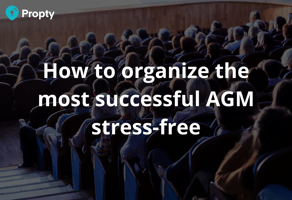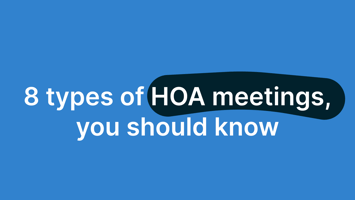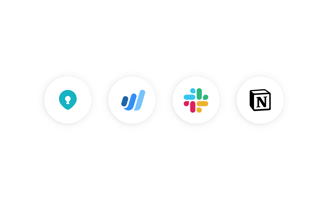It all happened right before the covid hit, we were at the beginning of a pandemic crisis shock and...
How to organize a hybrid AGM?
What's a hybrid AGM?
A hybrid AGM is a form of an electronic meeting that uses the best elements of the other two major forms of meetings, traditional in-person AGM and virtual AGM. It is a perfect way to give the most flexibility to all co-owners whether they are joining virtually or in person.
While AGM organizers new to hybrid events might worry that creating a hybrid event will double their workload, in reality, that is not the case. A hybrid AGM simply takes the onsite event and enhances it with a comprehensive virtual experience that extends your AGM's legacy so that you can reach your quorum even more easily.
What You Need
Hybrid AGM will require all of the technology that virtual AGM needs. Condo associations will need to have the following items in order to conduct a successful hybrid meeting:
Tech
- High-speed internet for a reliable connection
- A secure virtual meeting platform that supports secure electronic voting for both in-person and virtual attendees. Example Propty AGM solution.
- 3 Laptops (Can vary based on AGM size)
- Laptop for the chairman
- Laptop at the greeting table for checking-in attendees
- Laptop for the event production
- Printer (To accommodate users without any tech devices)
- HDMI cord (a longer cord is preferred)
- Extension cord (a longer cord is preferred)
- Large TV, monitor, or projector
- External computer speakers
- External USB omnichannel microphone
- External USB camera
- A tripod. This is optional, but it’s easier to use this than the laptop camera because it can capture more and offers virtual attendees a better view
Non-Tech
- Greeting table for checking in attendees
- Table and chairs for the panel
- Chairs for the attendees
How To Setup
It is often technology that causes the greatest concern among condo and HOA members. But don’t worry. If you plan early and test your setup ahead of time, your AGM should go smoothly.
If the board is still concerned about technical issues, the association could hire someone or an event planner to take care of all the technical setup.
The magic recipe is to prepare in advance and to use the right AGM platform to save you time and give you peace of mind.
.png?width=1014&height=893&name=image%20(13).png)
Setting up the greeting table
- Set up a greeting table to check-in attendees. Add additional tables if you have a large AGM.
Setting up video
- Place the laptop in a position where the camera can capture all board members. An external USB camera could be used for better quality video, but it’s not essential if it's a small AGM.
- Next, plug the end of the HDMI cord into the other end into the monitor, TV, or projector that will be used during the meeting. The laptop screen should appear on the bigger screen. The screen should be big enough so that in-person attendees can see it.
Setting up the audio
- A laptop's microphone is not your best option. An external Microphone could be used for better microphone quality. The microphone location can also be placed between the panel and attendees.
- The audio must be clear and loud. Virtual attendees and in-person participants must be able to hear the person speaking. A laptop speaker may not be sufficient therefore an external speaker is recommended.
- If you connected a laptop to a TV, the audio may automatically be projected from the TV. However, the association may need to invest in external speakers so that the audio can be projected into the room.
- To achieve the best audio for virtual participants, consider purchasing an omnidirectional microphone that members can use to be heard.
- All laptops should be muted with the camera off except the production table laptop.
Test everything twice
- The most successful AGMs are the ones that are most prepared and organized. Do at least one practice session with all the board members or invited speakers.
- Retest everything at least 1 hour before the event starts.
What Hybrid AGMs Are Like for Organizers
Before the event
- Perform a survey using the Propty app to see whether it's worth organizing an in-person or a hybrid event
- Create a helpful display when nothing is streaming on the stage, which might include holding screen instructions, reminders, WIFI code.
- Ensure the venue can meet the technical requirements and the size of the attendees. Depending on the size of your unit, we recommend reserving a space at least 1.5x the size of the expected attendees to leave enough space between people.
- Organize at least one practice session a couple of days before the event
- Determine the roles and responsibilities for the AGM
- Get familiar with the AGM platform
- Complete all the documents and send the notice at least 2 weeks before the event (Depends on your bylaws)
- Test the technical setup
- Ensure the chairman and secretary have a laptop to manage the event.
During the event
- Checking-in
- Check co-owners ID and vaccination status
- Once verified, check-in the participant as checked-in in the list
- If the person does not have a device, Propty to hand out a printed paper with unique code access (To be used for voting)
- Podium/Panel
- Ensure a one-page slide is projected to the TV/monitor/wall explaining the protocol of the event and showing the WIFI password to all attendees
- Once a quorum is secured, ensure 5 minutes are allocated to explain how the platform works
- Voting
- Ensure there are enough devices for people to vote
After the event
- Monitor Propty's feedback survey performed at the end of the event
- Share AGM recordings as a bonus
What Hybrid AGMs Are Like for Co-owners
Before the event
- Stay tuned for the notice about the AGM
- Review the documents in advance
- Send questions in advance
- Make sure to bring a phone with an internet connection
- Confirm mode of participation.
- Assign a representative in case you cannot attend
During the event
If you're attending in person
- Bring proof of vaccination
- Bring proof of ID
- Once checked in, open the link in the invitation email you received from Propty.
- Select "In-person" as the mode of participation
- Look out for your AGM agenda and documents
- To ask questions, raise your hand and ask come closer to the microphone
If you're attending virtually
- Open the link in the invitation email you received from Propty
- Select "Virtual" as the mode of participation
After the event
- Make your opinion known by providing your feedback in an online survey
What Hybrid AGMs Are Like for Speakers
Before the event
- Stay tuned for the notice about the AGM
- Confirm if you'll speak virtual or onsite
- Take a tour of the venue in person or through a video walkthrough and get familiar with where you're speaking
- Participate in the practice session (If required)
- If you're a voter, bring a phone with an internet connection
During the event
If you're attending in-person
- Bring proof of vaccination
- Bring proof of ID
- Complete your check-in
- Once checked in, open the link in the invitation email you received from Propty.
- Select "In-person" as the mode of participation
- Look out for your AGM agenda and documents
- Once it's time to speak, head to the panel table to speak in front of the camera
- Remember to address both your onsite co-owners and virtual audience
- Answer questions from both your onsite and virtual audience
- If you're talking about financials, budgets, Make sure that content is broadcasted on a big screen and to virtual attendees
If you're attending virtually
- Open the link in the invitation email you received from Propty
- Select "Virtual" as the mode of participation
- Once it's time to speak, unlock your microphone and camera
- Remember to address both your onsite co-owners and virtual audience
After the event
- Make your opinion known by providing your feedback in an online survey
- Leverage the recording for future use and improvements
Hybrid AGMs Do's and Don't
Here are the topmost important considerations you’ll want to take into account as you transform your onsite event or virtual event into a hybrid event:
- Use a platform that makes it easy for members to join, participate, and view whatever in-person attendees can see
- Provide proper notice of the meeting. When hosting a hybrid meeting, it’s critical to give co-owners all of the information they need to participate. That includes providing the physical location of the meeting and instructions on how to attend virtually.
- Ensure that only authorized participants can access the meeting. Hosts must be able to verify the identities of participants before allowing them in
- Limit background noise. Ask everyone to put their phone on silent
- Identify in advance which speakers will appear on site and which will present virtually
- Encourage participants to turn their cameras on – this tends to foster a greater sense of community
- Record minutes during the meeting. These minutes must be added to the association’s records and may also need to be distributed to the co-owners.
Conclusion
If you remember one idea from this guide, let it be this: New technology powers new forms of AGMs. As we move forward and innovate in this space together with our organizers, there is a lot to uncover and learn. But our mission remains the same. Better connections between condo board members, property managers, and residents.
This expansion into a virtual experience ends up benefiting everyone involved in the AGM:
- Condo associations can reach a significantly larger and have a more engaged audience They can expand their reach and fit more engagements into their schedules
- Co-owners have more options in people to meet, content to learn.
Virtual AGMs are expected to continue to be the most popular option for associations as condos and HOAs resume normal operations. It is cost-effective and easier to organize. Nevertheless, smaller or older communities may have members who are asking for the traditional AGM format to be restored. Instead of having to choose between in-person and virtual, why not combine the two and reap the benefits of both options with a hybrid AGM.
If you need help setting up your first hybrid, in-person or virtual AGM, you can contact Propty at contact@getpropty.com.